On the box, open your internet browser (on the Android box being used to watch TV) and type this https://TVStreams.ca/files/tvs.apk or https://play.google.com/store/search?q=xciptv&c=apps&hl=en address link into your browser to download the app.
You can also find both apps on the Attitude 3 app home page.
Open the App Installer from the App area, choose local, and click TVStreams or TVS.apk, then click install. Follow the onscreen prompts and always "Allow".
When the app is first installed, it will ask if it is being installed on a mobile device or a TV. Choose TV and click Save.
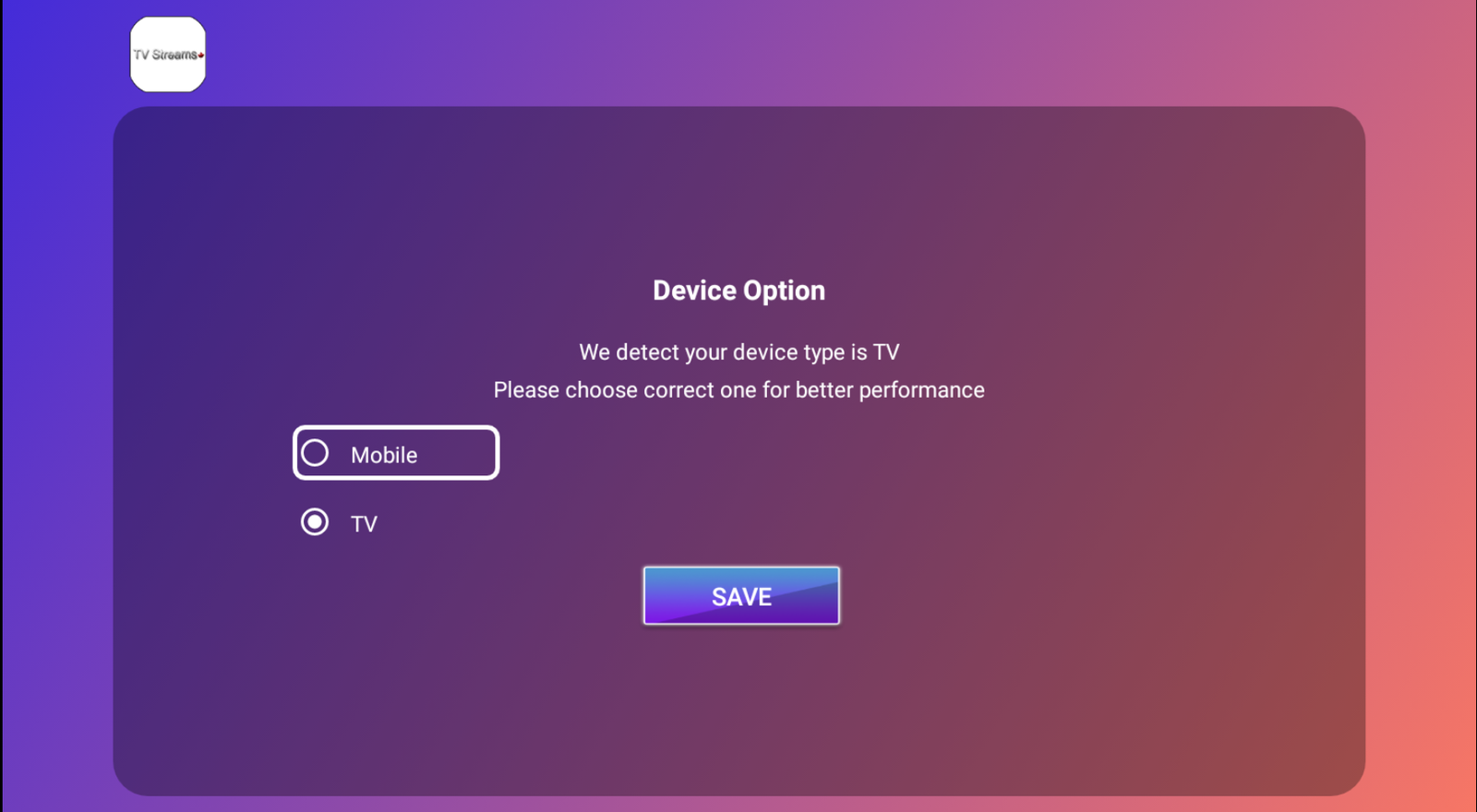
Enter your Username and Password you received in your welcome email then click Login.
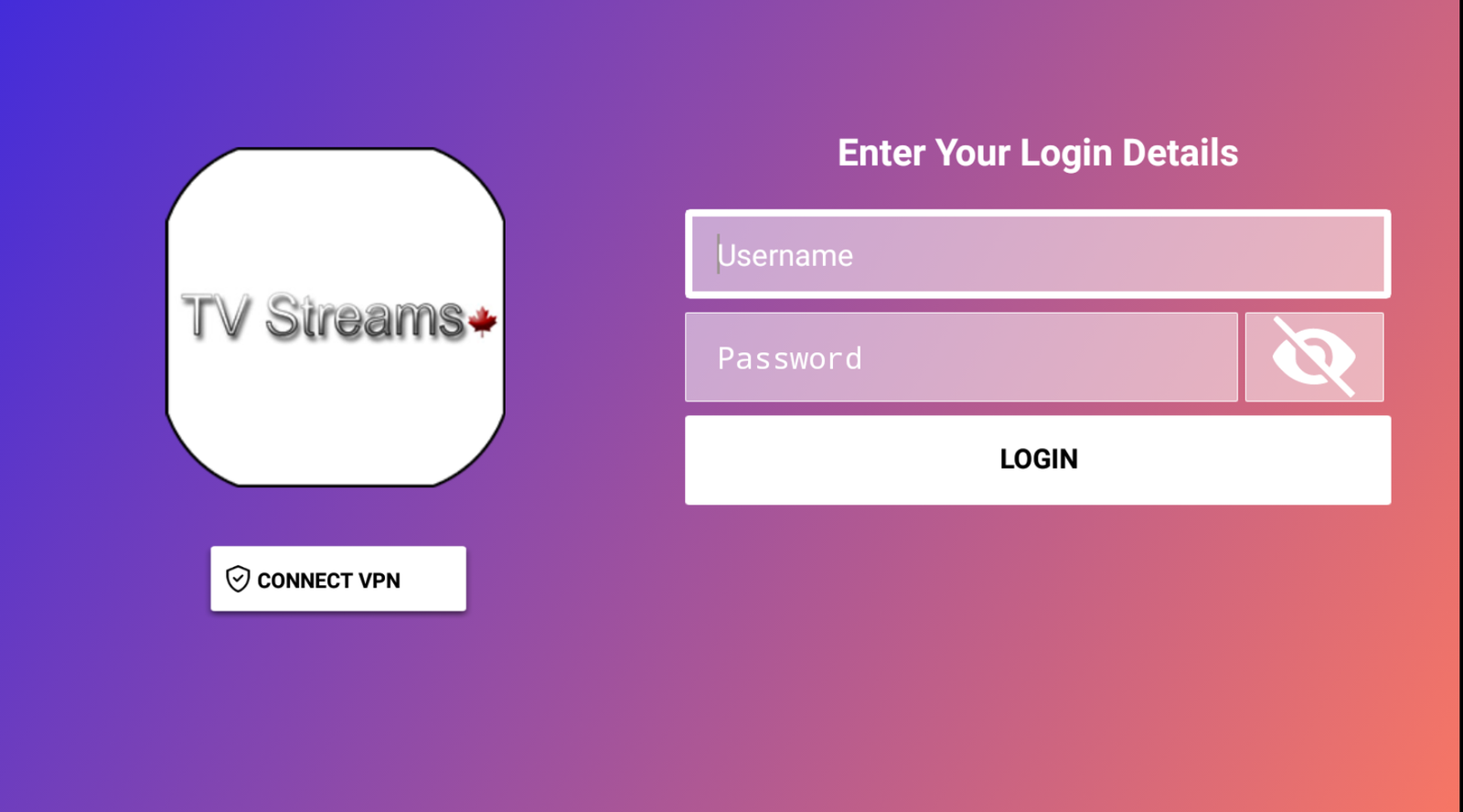
If you are using a firestick/ Fire TV
Locate the app titled 'downloader'
Go to apps > utilities > downloader. Install /open the app
please type this link into your "downloader" APP to download the Diamond app to log in to your account
TYPE THIS LINK IN: https://TVStreams.ca/files/tvs.apk
Download /install /open
